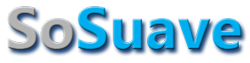A lot of computer guys here, what a suprise, hehe.
I'm working in a computer store for over a year now and I'll tell you this.
Here's some info for you guys:
CPU
There is a huge performance difference between single cores and dual cores, there really is. Windows Vista and 7, makes a lot of use of both cores. It makes a big difference if you're doing several things at a time. Every user will benefit from it, even the standard internet and office only user.
Then we have these quad cores we keep hearing about. In normal use, these are slower than dual cores. Weird? No, not really.
These two CPU's are the same price:
E8400 dual core: 1333Mhz FSB, 3Ghz, 6MB cache
Q6600 quad core: 1066Mhz FSB, 2.4Ghz, 6MB cache
The FSB is the speed which the CPU communicates with the rest of the PC
The 3Ghz and 2.4Ghz are the speeds of the cores
The cache is temporarily memory. Note that the E8400 has twice as much per core
There are quad cores with the same speeds, but they are a lot more expensive.
So why a quad core? If you're using professional applications for video-editing, 3D rendering, autocad, or running a heavy server, yes, a quad core can be very useful.
In normal computing a dual core will be better. You got to look at the speed per core. You either have two cores that are extremely fast, or four cores that are relatively slow. Most of the time you will use only one at a time. It's just logical.
Software has to be programmed to use multicore cpu's. Most software today is coded for dual core. This also goes for games (there are maybe one or two exceptions, but we're talking about vast majority here). In games, the video card is the most important factor anyway. Windows doesn't do much with the 3rd and 4th core because it isn't needed in normal situations. 2 cores is enough.
If you put the E8400 ($160), against the core i7 extreme quad core ($1000), the E8400 will be about as fast as the i7 in games and normal Windows use. If you put a Q6600 or Q8200 (both also around $160) against it, the E8400 will whoop their four asses.
Why are quad cores popular? A lot of people think "more is better". In this case, it isn't, unless you're willing to spend a ridicilous amount of money.
Memory
If you're getting Vista (Which I reccommend. It's an excellent OS by now and definitely better than XP), you need at least 2GB ram. 1GB is not enough and 2GB is enough for normal use. If you're a power user, you can get 4GB. If you're running the 32-bit version (most likely if it's in a laptop), Windows can "only" use 3.2GB of it. Why do they put 4GB in laptops you ask? Well because of something called "dual-channel". Each memory module has access to the memory controller with a seperate 'lane', that way they both can communicate using their own private connection, which makes it faster. Flip side of the coin is that both modules need to be the same size.
The only difference between 64-bit and 32-bit is the ability to use as good as infinite amounts of ram ram. 64-Bit versions are for extreme power users or gamers and not really interesting for normal people. Running a 32-bit app on 64-Bit is about as fast.
Hard drives
Get an old fashioned hard drive. They're a lot more reliable than they used to be, and the SSD's just aren't worth it yet. SSD's are mad expensive and still have problems. Companies like OCZ and Samsung has a bunch of "affordable" SSD's, but they aren't that fast, really. They also still have firmware problems sometimes. It's just a really new technology. If you buy one of these things, you're a beta tester. The X25 SSD's from Intel, they are good, but they are way too expensive expensive.
My advice: don't do it, yet. Every new generation of SSD's is a lot better than the previous one, and that's telling clearly that it isn't a mature technology yet. If you want a fast drive, get a Western Digital VelociRaptor. Those things are fast as f*ck, affordable and reliable. Or put some drives in RAID 0, but that's also power user stuff.
Video card
There are two brands out there, Nvidia and ATi. Nvidia is more expensive, but generally speaking has better drivers. ATi is a cheaper, and often great value for money. Don't believe nerdy idiots who clain that one sucks and the other is great. Both companies make great products.
I put cards against each other. One time an ATi card will run a game better, and the other time an Nvidia will run a game better. I took the averages here.
The cards I listed against each other are about the same price. This is at the moment of writing. Prices change very fast in graphics card land.
Entry level cards, sub $100:
Geforce 9800GT - ATi Radeon 4770 (4770 is a little faster and has a better, quieter cooler)
Geforce 9600GT - ATi Radeon 4830 (4830 is faster)
These will play any game, and it'll look pretty sweet too. Great for the normal user.
Medium level cards $100-$150: (around 10% faster)
Geforce GTS250 - ATi Radeon 4850 (about the same speed, but the GTS250 has a better, quieter cooler)
These will be able to run most games games with high settings.
Semi-high end $150-200 (around 15% faster)
Geforce GTX260 - ATi Radeon 4870 (GTX260 is a little faster)
These will be able to play almost every game with max settings, in high resolution.
High end $200-320 (around 10% faster, with the exception of the 285)
Geforce GTX275 - ATi Radeon 4890 (GTX275 is a little faster)
Geforce GTX285 (The GTX285 is around 15% faster and more expensive than both)
These will let you play pretty much any game with all settings on max in a high resolution.
Insane sh*t $500-$600 (up to 40% faster)
Geforce GTX295 - ATi Radeon 4870 X2 (The GTX295 is around 15% faster then the 4870 X2, but also more expensive)
These cards will let you play any game with everything on max in insane resolutions. They will also need at least a 700w power supply. These things are insane. I have even sold custom-built computers where people wanted two of these cards (yes, it's possible) in their computer. Their systems needed a power supply of around 1200w.
OS
Forget XP, it's obsolete. Only idiots still want it with a new PC. It doesn't know what to do with multi-core cpu's, it doesn't know clever things to do with a lot of RAM memory, it doesn't have DirectX10, it doesn't have the clever search system, it looks like sh*t, it's slower on today's computers... Really, get Vista. Or if you're a power user you can download the Windows 7 RC.
Pff, that's enough geeky sh*t for now. If you have a question about anything computer related, just drop a PM.