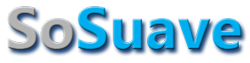FlexpertHamilton
Master Don Juan
I have an 8TB internal HDD that I used to store movies/shows. I was in the process of making it a shared network drive, and then Windows completely froze and I was forced to shut down. Upon restarting, the drive was so screwed up I couldn't even boot (even though it wasn't a boot drive) which makes no sense to me. So, I disconnected the drive and have it hooked up with a SATA-USB cable. The drive isn't recognized in BIOS at all, but when I boot into Windows, the drive letter is still detected (G). Even more strangely, when I try to select the the G: drive in recovery software (Recuva) it says "please insert disk into drive" - WHAT?
At this point I'm at a loss. I can't even use chkdsk because it says "cannot open volume for direct access". I'm assuming the data is still on the drive but I have no idea how to recover it.
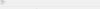

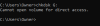
At this point I'm at a loss. I can't even use chkdsk because it says "cannot open volume for direct access". I'm assuming the data is still on the drive but I have no idea how to recover it.
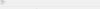

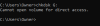
Last edited: