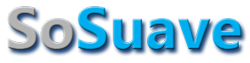it takes me 20-30 times to restart my cpu to get my cpu to work because my monitor wont show anything...its not my monitor thats the problem but its the hardware configuration... it may be my d drive, do i need to disconnect the d drive or is there another way?
Intel 4
512MB Ram
64MB Geforce 3
1.7GHz
40GB C and 40GB D Drive
Cornea MP503 Monitor Flat Screen
Intel 4
512MB Ram
64MB Geforce 3
1.7GHz
40GB C and 40GB D Drive
Cornea MP503 Monitor Flat Screen