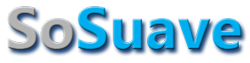mariosex
Don Juan
We need this to grow people!
Just idling in there will be sweet
To access follow these simple steps:
------------------------------------------------------------------------------------------------------------------------------------------------------------------------
1) Download mIRC from ftp://ftp.efnet.us/clients/win32/mirc/mirc616.exe
2) Install and run mIRC
3) In the options window that comes up enter your nickname and a fake (or real if you want) full name and email address
4) Goto 'Connect' --> 'Servers'
5) Change 'IRC Network' to 'StarChat'
6) Click 'Connect To Server'
7) Click 'OK', this should leave you in the status window
8) Quit out of the 'mIRC Favourites' window
9) Type "/j donjuan" without the "s
There you go You should be in the chatroom!
You should be in the chatroom!
------------------------------------------------------------------------------------------------------------------------------------------------------------------------
To make things really easy so you only have to double click on the mIRC icon on your desktop(or wherever it is) to connect and join into the channel
1) Goto 'View' --> 'Options'
2) Goto 'Connect' --> 'Options'
3) Tick the box beside 'Connect on Startup'
4) Untick the box beside 'Pop up connect dialog on startup
5) Click 'Perform'
6) Tick the box beside 'Enable perform on connect'
7) Under 'Perform commands:' insert the text "/j donjuan" without the "s
8) Click 'OK', then 'OK' again
9) Quit and load up mIRC again and it should automatically work connect and join !!!
!!!
10) If the 'mIRC Favourites' dialog box thingy gets annoy just untick the 'Pop up favourites on connect" when it pops up, then click 'OK'
------------------------------------------------------------------------------------------------------------------------------------------------------------------------
If you have a firewall (if you cant connect to the server with my above process) -
1) Goto 'View' --> 'Options'
2) Goto 'Connect' --> 'Firewall'
3) Enter the correct info that it asks for
------------------------------------------------------------------------------------------------------------------------------------------------------------------------
If you have any other questions, just ask in this thread or ask me on irc
hope to see you all in there!
Jonny
Just idling in there will be sweet
To access follow these simple steps:
------------------------------------------------------------------------------------------------------------------------------------------------------------------------
1) Download mIRC from ftp://ftp.efnet.us/clients/win32/mirc/mirc616.exe
2) Install and run mIRC
3) In the options window that comes up enter your nickname and a fake (or real if you want) full name and email address
4) Goto 'Connect' --> 'Servers'
5) Change 'IRC Network' to 'StarChat'
6) Click 'Connect To Server'
7) Click 'OK', this should leave you in the status window
8) Quit out of the 'mIRC Favourites' window
9) Type "/j donjuan" without the "s
There you go
------------------------------------------------------------------------------------------------------------------------------------------------------------------------
To make things really easy so you only have to double click on the mIRC icon on your desktop(or wherever it is) to connect and join into the channel
1) Goto 'View' --> 'Options'
2) Goto 'Connect' --> 'Options'
3) Tick the box beside 'Connect on Startup'
4) Untick the box beside 'Pop up connect dialog on startup
5) Click 'Perform'
6) Tick the box beside 'Enable perform on connect'
7) Under 'Perform commands:' insert the text "/j donjuan" without the "s
8) Click 'OK', then 'OK' again
9) Quit and load up mIRC again and it should automatically work connect and join
10) If the 'mIRC Favourites' dialog box thingy gets annoy just untick the 'Pop up favourites on connect" when it pops up, then click 'OK'
------------------------------------------------------------------------------------------------------------------------------------------------------------------------
If you have a firewall (if you cant connect to the server with my above process) -
1) Goto 'View' --> 'Options'
2) Goto 'Connect' --> 'Firewall'
3) Enter the correct info that it asks for
------------------------------------------------------------------------------------------------------------------------------------------------------------------------
If you have any other questions, just ask in this thread or ask me on irc
hope to see you all in there!
Jonny