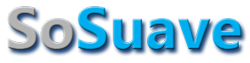Call_Me_Daddy said:
Yeah. But it doesn't go too high. Default is 133 and I can go up to 142. Any higher and the CPU crashes when I give it too much to crunch.
What is voltage good for? Why do I need to increase voltage when overclocking?
It's have been a loooong time since I last overclocked a PC. But I remember some things I used to do. I guess some things are out-of-date. No problem, as google gives plentiful info about this.
You increase voltage to strenghten the clock pulse, thus making you able to reach higher speeds. The downside is that higher voltages means more heat, so if you go too far you end up burning it.
Maybe (just maybe) you can go higher putting more voltage on the processor, but it's not guaranteed, as there are other things are play, such as PCI/AGP slots and RAM. You may need to configure BIOS settings to:
1) put more voltage on the RAM, thus getting it running in the same FSB frequency. It may burn too, so beware. You always go sensible, just like you do with your processor. Little by little. Do not go brutal all at once.
2) adjusting the RAM frequency (3/4 of 143MHz, for example, equals to 107,25MHz, which almost all recent RAM sticks support).
3) Cooling (processor and ram, pci cards) -- be sure to keep the heat on check, especially if you decide to increase the voltage. I used a pretty nice cooler on the processor and put a supplementary cooler on the front of the case, on the lower part. In my case I did not need to put heatsinks on the RAM sticks as some O/C freaks do, LOL.
4) PCI bus frequency -- the board sets it to 66MHz for stock FSBs. See if your board has alternative settings for overclocking, so you do not get too distant of this number.
5) Memory timings -- this is the CAS Latency, CAS/RAS delay, RAS Precharge, Cycle Time options on the BIOS. Not all have all of those. Some have none. The higher the timings the less performance, but it is better to put more MHz on the FSB and higher timings than less MHz and lower timings, unless you get a unstable system.
6) Chipset -- you may want to put a heatsink or a cooler on it, if it doesn't already have one. Some chipsets get very hot when you put it on a higher FSB.
When you mess with FSB settings, everything gets out of spec. It's not only the processor, the RAM sticks and all the extension slots work at a higher frequency. So you have to find out what is holding you back from increasing it even more. It's good to benchmark different configurations and see what reach maximum performance. I used to use SiSoft Sandra for this, but that was like 4 years ago when I used to mess with those things, so I do not know what is the hot benchmarking program for now.

Also, I have little contact with newer PCI Express boards, so I do not know if it has any special procedures to overclocking.
---what did I do on my personal today's system---
1) Turned off unused Windows XP Services (there are many guides on how-to)
2) Tweaked BIOS/memory settings to the optimal stock settings (CPU-Z is your friend... you access the SPD chip on your memory stick and get to know what are the maximum performance settings, and put it on the BIOS)
3) Turned off all caching on the BIOS (System BIOS Cache, Video BIOS Cache, all this old DOS stuff)
4) Installed the correct drivers (Chipset is one of the most neglected by info techs around here).
No overclocking. I want it rock solid. Plus, its performance does not bother me.
The only thing I still have to do but laziness hold me back is to put some thermal paste on the chipset heatsink. It's glued with stock double-sided tape which is not good for heat transfer. But as it's working fine and is rock solid, I am slacking this

Have fun!