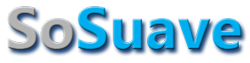I'd probably say that roughly, for every $500 you spend on a system, you can get another year out of it. I'd say $600/yr. for a laptop, as it includes the screen and smaller footprint, which blows up cost. Don't get a laptop unless you're absolutely sure you need the portability, because dollar for dollar, desktops are faster.
My current PC cost about $1,750 when I assembled it May 2004. I haven't done any serious upgrades to it, but can still run just about any software I'm ever likely to run.
Don't buy Sempron or Celeron. If you read the specs, you'll notice that the L2 cache is quite small, which makes an impact. Get a CPU with 1MB or more. This has a big impact, probably just as much as clock speed. Also, not that it's hard, but get a CPU with 64-bit support. It's harder and harder to buy a 32-bit CPU brand new, and the cost difference, if any, will be small.
If you spend over $1,500, refuse to get anything with less than 2GB RAM, 4GB if you can. It may sound like a bit now, but soon it won't be. Get at least 1GB no matter what.
You can skimp on the hard drive. Hard drive space is cheap so if you need more it won't cost much to get more. Even the smallest hard drive is enough for the O.S. and programs. Whether or not that's enough for your data or porn collection too, well you'll have to make that call.
If you play games a lot, demand discrete graphics. Get a Geforce 7600GT or higher, or a Radeon X1600 or higher. Integrated graphics is fine if and only if A) you will never play any serious games (Solitaire doesn't count), and B) you know exactly how much system RAM is being consumed by it. If you opt for integrated graphics, go for an Intel platform because it still uses the Front Side Bus. AMD's design, while superior overall, will suffer if you have integrated graphics.
If you think things are slowly breaking apart, wipe out everything and reinstall the O.S. That's the ultimate way to get rid of useless fluff. BUT, if you do this then make sure you have a copy of any data you want to keep, whether it's another hard drive or DVD+/-R's.
Thing about computers is that you have to upgrade at least occasionally. The reason is that software just gets more bloated and fatter as the years go on.
If you buy pre-built, stay away from ultra-low-end models that cost like $500. The cost cutting measures are obscene, and specs are so weak that you'll just have to buy a new PC next year anyway. Plus they're likely to have lousy warranties (90 days, so day 91 and the hard drive dies means you're S.O.L.).
As for building one yourself, it works only if you know what you're doing. It's not hard, but it's not completely intuitive either. But you have to know about whether or not the Power Supply is big enough, and cooling issues. On the plus side, it's easier than it used to be. No more configuring IRQ's, I/O addresses, etc. (unless you use ISA, but nowadays that's very unlikely). Plus there'll be no computer warranty, so if it breaks you'll need to know how to fix it (though most parts have warranties of some sort).
Here's another hint: The longer the warranty, the less likely a part/computer will break. Otherwise it's not cost effective for the manufacturer to provide that warranty. Ever notice why extended warranties seem to cost a lot?
Ben