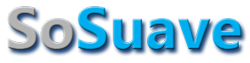BPH
Master Don Juan
I'm trying to design a document in multiple formats (Letter, A4, A5, Half-Letter), but when I change the page setup size to accommodate those other formats it resizes the document, but not its contents.
Font size, table size, etc aren't locked and scaled to fit similarly on the new document and end up on different lines and different pages.
Is there a way to "lock the aspect ratio" when it comes to the content within a document that you're changing?
Font size, table size, etc aren't locked and scaled to fit similarly on the new document and end up on different lines and different pages.
Is there a way to "lock the aspect ratio" when it comes to the content within a document that you're changing?