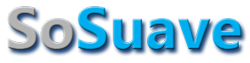This post has been in my head for a very long time.
There are four core skills to being a 3D artist: photography, drawing, painting, and coding/mathematics.
You learn so much from photography, from composition to the science of light. Understanding camera settings and lenses is necessary when rendering and compositing.
It’s not absolutely necessary to learn how to draw to be a 3D modeler, because you can model from blueprints and reference photos, but it’s helpful. Your drawing doesn’t need to be polished production art (a lot of “concept art” released by game studios is actually promo art rather than the early concepts), but you do need to be able to convey ideas. Drawing and modeling is a positive feedback loop where drawing improves your modeling and your modeling improves your drawing. Sketches are still faster than modeling (your mileage may vary). It’s so easy to get bogged down by technical minutiae in 3D. Speed is crucial because ideas vanish. After you have made a pass of your model and wonder where to go next with it, or how it can be better, draw over a screenshot with more ideas. When you’re happy with your model, you can do a paintover in a painting.
The fourth core skill of coding/mathematics is separate from the rest, because very few artists are both artistically and technically-minded. If you are one of those rare artists, you gotta try SideFX Houdini.
CGI is the most complex artistic medium which is both the challenge and appeal of it. It’s a good idea to stick to one discipline as your primary focus – concept art, modeling, texturing, rigging, animation, or compositing, and so forth – and achieve competent mastery before moving your focus onto another. It’s so easy to lose focus and you don’t want to be a jack of all trades but a master of none. There are artists who are good at everything, but it takes many years of hardcore practice.
When learning modeling, start with small and simple projects. Gradually work your way up to more complexity with every new project. You don’t want to bite off more than you can chew. Many projects die to grave when you hit a hard spot where you don’t know how to model something or run out of energy because the scope of the project was too ambitious for your level of experience. 3D is notoriously hard but the hardest part is finishing a project.
Making a drawing, painting, or model has three stages: primary forms, secondary forms, and tertiary fine details. Big, medium, small.
The quality of a project is directly correlated with how much passion and time you put into it. There’s a maxim that the last 20% of a project takes 80% of the time. It’s easy to fall into the trap of thinking that you’re almost done when you really have hundreds of hours left to go. How long a project takes depends on the level of detail.
It’s best practice to always model to real world scale, when possible. Even if a model is from your imagination which gives you creative liberty, it’s best to figure out its size. In 3D, scaling is not a simple action of pushing a button, because problems can arise when the scale of a model is changed. Rigging for animation and wall thickness for 3D printing will break, and game engines are slowed down by calculations. That said, real world scale is not always possible.
Sculpting someone’s likeness is extremely hard. You can be very successful at sculpting a human but just not who you were going for. You need 100% perfection. If you’re off by even one millimeter, it ruins the illusion. You can sculpt a lion and get away with mistakes, but we are experts at recognizing humans. To make things worse, your reference photos were taken in different poses at different ages with different focal lengths and the need for multiple photos makes it very difficult to sculpt a perfectly anatomically correct model, other than taking the photos yourself for photogammetry. Your goal is to capture the essence of an anatomical average.
Unless you do your own photo shoot, it’s recommended that you sculpt A-list celebrities because they have a lot of photos. You should also watch videos because there are things you can miss from just photos. If you’re doing an actor, it’s a good idea to take references from one movie or television season so they are the same age.
You need as many reference photos as you can get, but you need at least three photos: front view, side profile, and three quarters.
Link: “21 tips on capturing a human likeness”
Study anatomy. You’re not a doctor and so you don’t need to know every bone and muscle, but knowing the names makes it easier to remember the anatomy and communicate with other artists.
Likeness doesn’t really come in until you’ve done the hair.
There are a few ways to check a model. The first way is to look at the silhouette, which will tell you if the primary forms are working. The second way is to flip your model upside down, it resets your eyes by tricking your brain into thinking it’s looking at a new pattern. It’s also good to step away from a project for a days to come back with fresh eyes. When you’re staring at something for a long time, you become blinded to mistakes. The third way is to overlay a photo, but be mindful that because of differences in focal lengths between the photo and your 3D modeling package that you will never have a 1-to-1 match, unless you can pull the focal length of the photo from EXIF data or adjust the 3D camera. Photos with longer focal lengths have less distortion.
MODELING
There is a modeling trick to split off polygons from a mesh into its own object. If you’re modeling a building, break off the walls before doing the windows. This allows you to keep the geometry simple without needing to manage edge loops for proper topology. However, there are times you will need one watertight mesh. If you place lights into the rooms of a building, you will experience light leaks if the walls are not connected, and 3D printing needs to be watertight. It’s often easier to model something as separate parts and then merge it together later if necessary rather than modeling it as one solid piece from the beginning.
Use instances for duplicating objects. Instances are not real geometry and are pointers. The two advantages are that it saves a lot of memory and the duplicates are instantly updated when the original geometry is changed. You can have 15,000 instances in a scene where 15,000 objects would choke any 3d modeling package (even if each object was only one polygon).
Use bump maps, displacement maps, and normal maps. This allows you to fake geometry and keep the polygon count low.
You can do some modeling with 2D illustration programs and export as SVG (scalable vector graphics).
For sculpting, you can use dynamic tessellation (Sculptris Pro in ZBrush and Dyntopo in Blender) to block out your shapes. Dynamic tessellation allows you to freely sculpt without worrying about stretching polygons and is the closest experience to sculpting with clay. However, it’s only good for the early stages of a sculpt and you will need to retopologize it before texturing or rigging. It doesn’t work with subdivision levels and doesn’t work with high polygon counts.
Make a primitive in a 3D modeling package before bringing it into ZBrush, so you when you’re done with ZBrush and bring your model back into the scene, it will be the correct scale and position in 3D space. If you start in ZBrush, you will have scaling problems when bringing it into a scene.
DON’T USE A SMART PHONE CAMERA
Smart phones are good for reference photos, but the focal length of the camera lens on a smart phone is different than the focal length on a real camera for the same photo. This creates a problem because for compositing you need to match up the focal length of the camera lens in the 3D modeling package with the focal length of the photo. For photogammetry, you need the biggest megapixel resolution that you can get your hands on (contrary to general photography advice that megapixels don’t matter) and smart phone cameras are usually (but not always) low resolution. In theory, a Hasselblad camera with 400 megapixels is the best possible camera for photogammetry, but how many people can afford a $48,000 camera?
DO THINGS THE HARD WAY
There are tools which make your life as an artist easier. Things like premade assets (from other artists), DAZ Studio or MakeHuman for character creation, and Marvelous Designer for cloth simulation. It saves you a lot of time, in a production you need to use every trick in the book, but if you are a beginner, it’s a mistake.
Learn how to do things the hard way, so you know how to do it. Even though premade assets save you a lot of time, and in the professional world you’re not expected to make everything yourself, you need the learning experience. You can do more when you know how to do it yourself. When you understand drapery, for example, you can go beyond reference photos. Learn the foundational skills of art and you will be a free spirit, but skip ahead to the tools and you will always be a slave of your tools.
Premade assets (from other artists) are also expensive, so you can save a lot of money by modeling things yourself. One great advantage of 3D modeling is that you only have to model something once. Over the years, you build up a whole world of things that you can reuse or repurpose in your projects. There is a whole genre called kitbashing.
There are four core skills to being a 3D artist: photography, drawing, painting, and coding/mathematics.
You learn so much from photography, from composition to the science of light. Understanding camera settings and lenses is necessary when rendering and compositing.
It’s not absolutely necessary to learn how to draw to be a 3D modeler, because you can model from blueprints and reference photos, but it’s helpful. Your drawing doesn’t need to be polished production art (a lot of “concept art” released by game studios is actually promo art rather than the early concepts), but you do need to be able to convey ideas. Drawing and modeling is a positive feedback loop where drawing improves your modeling and your modeling improves your drawing. Sketches are still faster than modeling (your mileage may vary). It’s so easy to get bogged down by technical minutiae in 3D. Speed is crucial because ideas vanish. After you have made a pass of your model and wonder where to go next with it, or how it can be better, draw over a screenshot with more ideas. When you’re happy with your model, you can do a paintover in a painting.
The fourth core skill of coding/mathematics is separate from the rest, because very few artists are both artistically and technically-minded. If you are one of those rare artists, you gotta try SideFX Houdini.
CGI is the most complex artistic medium which is both the challenge and appeal of it. It’s a good idea to stick to one discipline as your primary focus – concept art, modeling, texturing, rigging, animation, or compositing, and so forth – and achieve competent mastery before moving your focus onto another. It’s so easy to lose focus and you don’t want to be a jack of all trades but a master of none. There are artists who are good at everything, but it takes many years of hardcore practice.
When learning modeling, start with small and simple projects. Gradually work your way up to more complexity with every new project. You don’t want to bite off more than you can chew. Many projects die to grave when you hit a hard spot where you don’t know how to model something or run out of energy because the scope of the project was too ambitious for your level of experience. 3D is notoriously hard but the hardest part is finishing a project.
Making a drawing, painting, or model has three stages: primary forms, secondary forms, and tertiary fine details. Big, medium, small.
The quality of a project is directly correlated with how much passion and time you put into it. There’s a maxim that the last 20% of a project takes 80% of the time. It’s easy to fall into the trap of thinking that you’re almost done when you really have hundreds of hours left to go. How long a project takes depends on the level of detail.
It’s best practice to always model to real world scale, when possible. Even if a model is from your imagination which gives you creative liberty, it’s best to figure out its size. In 3D, scaling is not a simple action of pushing a button, because problems can arise when the scale of a model is changed. Rigging for animation and wall thickness for 3D printing will break, and game engines are slowed down by calculations. That said, real world scale is not always possible.
Sculpting someone’s likeness is extremely hard. You can be very successful at sculpting a human but just not who you were going for. You need 100% perfection. If you’re off by even one millimeter, it ruins the illusion. You can sculpt a lion and get away with mistakes, but we are experts at recognizing humans. To make things worse, your reference photos were taken in different poses at different ages with different focal lengths and the need for multiple photos makes it very difficult to sculpt a perfectly anatomically correct model, other than taking the photos yourself for photogammetry. Your goal is to capture the essence of an anatomical average.
Unless you do your own photo shoot, it’s recommended that you sculpt A-list celebrities because they have a lot of photos. You should also watch videos because there are things you can miss from just photos. If you’re doing an actor, it’s a good idea to take references from one movie or television season so they are the same age.
You need as many reference photos as you can get, but you need at least three photos: front view, side profile, and three quarters.
Link: “21 tips on capturing a human likeness”
Study anatomy. You’re not a doctor and so you don’t need to know every bone and muscle, but knowing the names makes it easier to remember the anatomy and communicate with other artists.
Likeness doesn’t really come in until you’ve done the hair.
There are a few ways to check a model. The first way is to look at the silhouette, which will tell you if the primary forms are working. The second way is to flip your model upside down, it resets your eyes by tricking your brain into thinking it’s looking at a new pattern. It’s also good to step away from a project for a days to come back with fresh eyes. When you’re staring at something for a long time, you become blinded to mistakes. The third way is to overlay a photo, but be mindful that because of differences in focal lengths between the photo and your 3D modeling package that you will never have a 1-to-1 match, unless you can pull the focal length of the photo from EXIF data or adjust the 3D camera. Photos with longer focal lengths have less distortion.
MODELING
There is a modeling trick to split off polygons from a mesh into its own object. If you’re modeling a building, break off the walls before doing the windows. This allows you to keep the geometry simple without needing to manage edge loops for proper topology. However, there are times you will need one watertight mesh. If you place lights into the rooms of a building, you will experience light leaks if the walls are not connected, and 3D printing needs to be watertight. It’s often easier to model something as separate parts and then merge it together later if necessary rather than modeling it as one solid piece from the beginning.
Use instances for duplicating objects. Instances are not real geometry and are pointers. The two advantages are that it saves a lot of memory and the duplicates are instantly updated when the original geometry is changed. You can have 15,000 instances in a scene where 15,000 objects would choke any 3d modeling package (even if each object was only one polygon).
Use bump maps, displacement maps, and normal maps. This allows you to fake geometry and keep the polygon count low.
You can do some modeling with 2D illustration programs and export as SVG (scalable vector graphics).
For sculpting, you can use dynamic tessellation (Sculptris Pro in ZBrush and Dyntopo in Blender) to block out your shapes. Dynamic tessellation allows you to freely sculpt without worrying about stretching polygons and is the closest experience to sculpting with clay. However, it’s only good for the early stages of a sculpt and you will need to retopologize it before texturing or rigging. It doesn’t work with subdivision levels and doesn’t work with high polygon counts.
Make a primitive in a 3D modeling package before bringing it into ZBrush, so you when you’re done with ZBrush and bring your model back into the scene, it will be the correct scale and position in 3D space. If you start in ZBrush, you will have scaling problems when bringing it into a scene.
DON’T USE A SMART PHONE CAMERA
Smart phones are good for reference photos, but the focal length of the camera lens on a smart phone is different than the focal length on a real camera for the same photo. This creates a problem because for compositing you need to match up the focal length of the camera lens in the 3D modeling package with the focal length of the photo. For photogammetry, you need the biggest megapixel resolution that you can get your hands on (contrary to general photography advice that megapixels don’t matter) and smart phone cameras are usually (but not always) low resolution. In theory, a Hasselblad camera with 400 megapixels is the best possible camera for photogammetry, but how many people can afford a $48,000 camera?
DO THINGS THE HARD WAY
There are tools which make your life as an artist easier. Things like premade assets (from other artists), DAZ Studio or MakeHuman for character creation, and Marvelous Designer for cloth simulation. It saves you a lot of time, in a production you need to use every trick in the book, but if you are a beginner, it’s a mistake.
Learn how to do things the hard way, so you know how to do it. Even though premade assets save you a lot of time, and in the professional world you’re not expected to make everything yourself, you need the learning experience. You can do more when you know how to do it yourself. When you understand drapery, for example, you can go beyond reference photos. Learn the foundational skills of art and you will be a free spirit, but skip ahead to the tools and you will always be a slave of your tools.
Premade assets (from other artists) are also expensive, so you can save a lot of money by modeling things yourself. One great advantage of 3D modeling is that you only have to model something once. Over the years, you build up a whole world of things that you can reuse or repurpose in your projects. There is a whole genre called kitbashing.