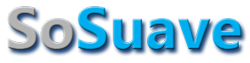Looks like you can check on Google by going to "passwords.google.com". And looked at stored passwords in their cloud. From the way I read it, though, it only works with Chrome. That or they just want you to think that it does. We all know how browser wars are, they don't want you using anything but Chrome so why acknowledge the competition?
Otherwise, if you are still curious where its coming from (I would be), here is something you can try:
- Download the free version of "X-Ways Winhex".
- Unzip it.
- Right click on "winhex.exe", Run As Administrator (or do setup.exe and fully install it if you want).
- When it opens go to Tools\Open Disk.
- Grab your C-drive/system drive.
- Then hit Ctrl-F. The search box will open.
- Put your SS userid "backseatjuan" in the search box, or your password to SS.
- Click checkbox next to "list contents up to 10000". OR increase if you want. But 10000 should work.
- Winhex will scour the disk forensically and look for your search term, backseatjuan, on every sector and in every file that it can parse. It will not parse encrypted files but it will look everywhere else even in deleted files, slack space, etc. It may get a little taxing if your have a slower computer.. As it goes, it will tell you the number of hits it has found. It will run for 10-15 minutes.
- When its done, at the top you will see a list of every instance it found on the hard drive of "backseatjuan", as well as the path to the file.
Now you just have to look at each file it found and see if you can gain anymore clues.