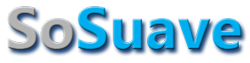So iTunes wasn't woking, so I tried downloading it again. I put the old itunes and all files with iTunes inthe title in the trash, but didn't empty it.
Downloaded a new one, and installed it, and my computer started acting funny. Suddenly there werethree desktops or document folders listed in the finder, and when I clicked on them they disappeared. I restarted and I got a basic sttart-up with myscreensaver gone and no files in the finder except the ones in thelogo-based ones you get with the system, pictures, music, etc. All my art files and music files were absent, all my internet bookmarks..
I could search for files and they are still there (apart from the music ones) , but I can't open or move them. Get info shows a nice preview, so I hope the files are still around but out of bounds for some reason.
I tried to use disk utility but that had gone missing too. Permissions problem?
Next I downloaded Disk Warrior and tried that, and lo and behold now my dock is missing and it won't retsart or let me see what's in the trash.
Anyone got an idea of what I could do? I am running 0SX 10.3.9 (though the disk warrior was 10.4 something, did tha **** it up further?)
Help help help.
Downloaded a new one, and installed it, and my computer started acting funny. Suddenly there werethree desktops or document folders listed in the finder, and when I clicked on them they disappeared. I restarted and I got a basic sttart-up with myscreensaver gone and no files in the finder except the ones in thelogo-based ones you get with the system, pictures, music, etc. All my art files and music files were absent, all my internet bookmarks..
I could search for files and they are still there (apart from the music ones) , but I can't open or move them. Get info shows a nice preview, so I hope the files are still around but out of bounds for some reason.
I tried to use disk utility but that had gone missing too. Permissions problem?
Next I downloaded Disk Warrior and tried that, and lo and behold now my dock is missing and it won't retsart or let me see what's in the trash.
Anyone got an idea of what I could do? I am running 0SX 10.3.9 (though the disk warrior was 10.4 something, did tha **** it up further?)
Help help help.