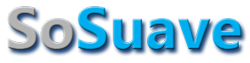NewDestiny47
Don Juan
- Joined
- Dec 14, 2006
- Messages
- 43
- Reaction score
- 0
Ok i know nothing about computers and just want to know the basics of how to work with wireless internet. By this i mean A. I have DSL so being able to roam around the house without cables attached and B. I see people in class at my college online all the time... how does that work?
I already have a wireless card but I have NO clue how I got it to work, just got lucky and pressed the right buttons... I really want to know though in case I need to set it up again when I move and just to understand the process better
Basically I have DSL, and there is a box that says "power" "broadband link" and "local network" on it... im guessing that's what they call the router? It says "2wire" on it.
So in general, is that the box that sends the signal out? So, once you have a card installed on your computer, can you just go to school or anywhere and sign on to the internet?
My other problem is that my signal is only strong when im in the same room as that box (router?), if I go to another room at the other end of the house my signal is "very low" and keeps becoming unavailable... what is the cause of that? Is the card that i have not good enough?
Someone break this down for me, and don't use big words.
I already have a wireless card but I have NO clue how I got it to work, just got lucky and pressed the right buttons... I really want to know though in case I need to set it up again when I move and just to understand the process better
Basically I have DSL, and there is a box that says "power" "broadband link" and "local network" on it... im guessing that's what they call the router? It says "2wire" on it.
So in general, is that the box that sends the signal out? So, once you have a card installed on your computer, can you just go to school or anywhere and sign on to the internet?
My other problem is that my signal is only strong when im in the same room as that box (router?), if I go to another room at the other end of the house my signal is "very low" and keeps becoming unavailable... what is the cause of that? Is the card that i have not good enough?
Someone break this down for me, and don't use big words.