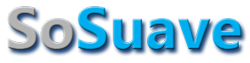Nygard
Senior Don Juan
Ever felt stuck on a rut? Ever felt that you're going nowhere and you have no goal besides just not being who you are right now? Well, this might be just what you need. This is not a magic pill by any means.
A little about me before I start: I was born in Medellin, Colombia during the Pablo Escobar days.Two of my grandparents were russian so I look way different from everyone else, which catches attention easily. I grew up around threats but none happened to me. When I was 10, I got mugged by some guy with a butcher's knife, and it was the start of many happenings, like almost getting killed at 14, which marked my life ever since. I grew up being the awkward weird kid then, hated by all at school (all-male, uck) and hating everyone. At 19 I decided to change, but I went nowhere, because I had no idea and negativity pretty much held me back.
I’m also studying Software engineering, and since I’m pretty much always the “Project Quarterback” I learned a few things about managing projects, from small to large. Then it hit me! I’m my own project!
So, the methodology to manage this is called SCRUM, which works for small and medium sized projects. This is how it works and how you can pull it out:
1- First and foremost, one has to write a product backlog. This is basically a wish list. In this case, it’s what you want of yourself, it’s your north and goals.
2- A project is divided into many SPRINTS. Each sprint last the same time and they range from 8 to 30 days long. You’re supposed to do some tasks while that sprint lasts.
3- At the beginning of each sprint, there’s a meeting. On each one, you set the tasks for that sprint, according to the goals on the p. backlog. Also, you review how the tasks were completed and how many failed and why, and how to fix them. All the tasks are written down at the Sprint backlog.
4- Every day, ask these questions: What did you do yesterday? What’s planned for today? Any problem keeping you from your goal and how to fix them?
5- While on the sprint, you update the sprint file. But don’t delete or add any task.
6- Keep on going until the goals on the Prod Backlog are met.
Each sprint uses a backlog file. I’ll provide the file. It’s on Excel and there are some notes that will help you on how to use it, but I’m sure it just needs some tinkering in order to learn how to use it.
Why SCRUM? Why something so complex? Why not just going out and doing things? First, without any goal and scheduling, you’re drifting away wherever the wind blows. You have no direction. You’re going to land somewhere, but not where(and when) you want to. Second, it’ll gauge how much you’re really trying and where you’re failing. Third, it shows you how much you’ve progressed and will give you feedback.
Go ahead and try it. Take it seriously and it will help you. It helped me a lot, I'm more social and I feel I'm on the right track.
Oh, yeah, the file :
http://www.mediafire.com/file/mddfmw2lzjz/Sprint_X.xlsx
So, what do you think? Are you willing to try? Do you disagree? Feel free to comment.
A little about me before I start: I was born in Medellin, Colombia during the Pablo Escobar days.Two of my grandparents were russian so I look way different from everyone else, which catches attention easily. I grew up around threats but none happened to me. When I was 10, I got mugged by some guy with a butcher's knife, and it was the start of many happenings, like almost getting killed at 14, which marked my life ever since. I grew up being the awkward weird kid then, hated by all at school (all-male, uck) and hating everyone. At 19 I decided to change, but I went nowhere, because I had no idea and negativity pretty much held me back.
I’m also studying Software engineering, and since I’m pretty much always the “Project Quarterback” I learned a few things about managing projects, from small to large. Then it hit me! I’m my own project!
So, the methodology to manage this is called SCRUM, which works for small and medium sized projects. This is how it works and how you can pull it out:
1- First and foremost, one has to write a product backlog. This is basically a wish list. In this case, it’s what you want of yourself, it’s your north and goals.
2- A project is divided into many SPRINTS. Each sprint last the same time and they range from 8 to 30 days long. You’re supposed to do some tasks while that sprint lasts.
3- At the beginning of each sprint, there’s a meeting. On each one, you set the tasks for that sprint, according to the goals on the p. backlog. Also, you review how the tasks were completed and how many failed and why, and how to fix them. All the tasks are written down at the Sprint backlog.
4- Every day, ask these questions: What did you do yesterday? What’s planned for today? Any problem keeping you from your goal and how to fix them?
5- While on the sprint, you update the sprint file. But don’t delete or add any task.
6- Keep on going until the goals on the Prod Backlog are met.
Each sprint uses a backlog file. I’ll provide the file. It’s on Excel and there are some notes that will help you on how to use it, but I’m sure it just needs some tinkering in order to learn how to use it.
Why SCRUM? Why something so complex? Why not just going out and doing things? First, without any goal and scheduling, you’re drifting away wherever the wind blows. You have no direction. You’re going to land somewhere, but not where(and when) you want to. Second, it’ll gauge how much you’re really trying and where you’re failing. Third, it shows you how much you’ve progressed and will give you feedback.
Go ahead and try it. Take it seriously and it will help you. It helped me a lot, I'm more social and I feel I'm on the right track.
Oh, yeah, the file :
http://www.mediafire.com/file/mddfmw2lzjz/Sprint_X.xlsx
So, what do you think? Are you willing to try? Do you disagree? Feel free to comment.