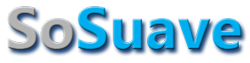Hello Friend,
If this is your first visit to SoSuave, I would advise you to START HERE.
It will be the most efficient use of your time.
And you will learn everything you need to know to become a huge success with women.
Thank you for visiting and have a great day!
Running HOT
- Thread starter donjuan87
- Start date
Heart Break Kid
Master Don Juan
Do you have one of those pads under it so the fan can breathe? If not keep it on your lap.
redspicyflag
Master Don Juan
do that one knee thing
where u prop it up and keep a clear airway for the fan
where u prop it up and keep a clear airway for the fan
NYC Dude
Master Don Juan
Laptops these days that have good hardware run incredibly hot, make the $30 investment in a laptop cooler (basically a short platform with fans in it that you put under your laptop) and it'll keep things cool.
ViciousDADogg
Don Juan
- Joined
- Aug 2, 2007
- Messages
- 169
- Reaction score
- 0
Hello. Advice I'd give my clients as a field engineer. Your laptop is suppose to do that. Don't worry about it. It will not fail.
Do exactly nothing for cooling it. Unless it makes your lap uncompfortable.
There you have it. Adivice I'd give government and large business employees. Send your check to me.
Do exactly nothing for cooling it. Unless it makes your lap uncompfortable.
There you have it. Adivice I'd give government and large business employees. Send your check to me.
I know it will not fail, but it is very hot to the touch, and the fan is VERY loud.
p.s. I basically use my laptop as a desktop, so it is on a desk 98% of the time.
and yes, it has VERY good components :rockon:
p.s. I basically use my laptop as a desktop, so it is on a desk 98% of the time.
and yes, it has VERY good components :rockon:
RedPill
Master Don Juan
Assuming you run a Windows o/s...
I bet your CPU is running at 100%. My laptop, and ocassionally others that I've seen, have an issue where some processes cause the CPU to run at max output continuously. Open your task manager (ctrl + shift + esc), click on the performance tab, and see if it's at 100%. If it is, click on the processes tab, click twice on the CPU column to sort by processing usage, and end the culprit (right click on it, click end process).
If this is the case, figure out what program did it and be aware of it in the future.
I bet your CPU is running at 100%. My laptop, and ocassionally others that I've seen, have an issue where some processes cause the CPU to run at max output continuously. Open your task manager (ctrl + shift + esc), click on the performance tab, and see if it's at 100%. If it is, click on the processes tab, click twice on the CPU column to sort by processing usage, and end the culprit (right click on it, click end process).
If this is the case, figure out what program did it and be aware of it in the future.
Charm&Style
Master Don Juan
werd