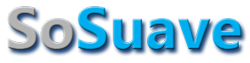Hi guys. i need to partition my harddrive.
i'm currently running winxp and need to make room for red hat linux. i need about 5gb to be safe. but i really don't know very much about doing this.
as far as i know, i have 0 software to do it with.
so i need step by step help to partition it. i should be ok to install it once i've got the steps.
so please, if u could direct me to any free software needed (if i need software?) thanks guys!
i'm currently running winxp and need to make room for red hat linux. i need about 5gb to be safe. but i really don't know very much about doing this.
as far as i know, i have 0 software to do it with.
so i need step by step help to partition it. i should be ok to install it once i've got the steps.
so please, if u could direct me to any free software needed (if i need software?) thanks guys!