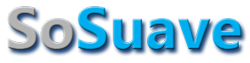Centaurion
Master Don Juan
Somehow i managed to install both XP prof and XP home on the same harddrive. everytime i boot up i have to choose which one i want.
i was wondering, how do you delete one of them? i want to delete the xp home edition and just have the xp prof.
thanks!
i was wondering, how do you delete one of them? i want to delete the xp home edition and just have the xp prof.
thanks!