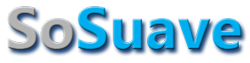Ok. I'm not quite computer/tech handy in the regard, I don't know what to do when performance with computers begin to decline. Such as:
[] Begins freezing using programs like Word, Excel, and Adobe acrobat.
[] Loading times are slow, despite having a T1 connection.
[] When too many programs are at play, lag occurs.
[] When submitting docs to the printer, it can fail to initialize and totally freeze.
My computer performance @ work has faltered quite a bit, and was looking to "guys in the know" if there's anything I can do before calling a professional to fix it, or scrap it.
The operating system is XP Personal (2000) I believe. I work off a Network, too. Other computers don't have my problems, though the network is a tadbit slower, with some 15-20 users on most of the time.
I have checked out suspect sites, such as porn, ones that offer lots of popups (though I have plenty of blockers), and other less secure sites. I've done lots of Spyware ejects, so nothing seems to be present, defrag pretty regularly, but I'm finding myself having to just shut down too often that its frustrating.
My Old Gateway did the same thing after about 2-3 years of performance, mostly b/c of Internet use, some porn or suspect sites, but minor downloading. Even now, i only take down Ebooks, no music, no porn. Business and minor pleasure.
For the guys who know, is there anything I can do? Is this typical? Are there programs available to prevent this?
A-Unit
PS. Thanks
[] Begins freezing using programs like Word, Excel, and Adobe acrobat.
[] Loading times are slow, despite having a T1 connection.
[] When too many programs are at play, lag occurs.
[] When submitting docs to the printer, it can fail to initialize and totally freeze.
My computer performance @ work has faltered quite a bit, and was looking to "guys in the know" if there's anything I can do before calling a professional to fix it, or scrap it.
The operating system is XP Personal (2000) I believe. I work off a Network, too. Other computers don't have my problems, though the network is a tadbit slower, with some 15-20 users on most of the time.
I have checked out suspect sites, such as porn, ones that offer lots of popups (though I have plenty of blockers), and other less secure sites. I've done lots of Spyware ejects, so nothing seems to be present, defrag pretty regularly, but I'm finding myself having to just shut down too often that its frustrating.
My Old Gateway did the same thing after about 2-3 years of performance, mostly b/c of Internet use, some porn or suspect sites, but minor downloading. Even now, i only take down Ebooks, no music, no porn. Business and minor pleasure.
For the guys who know, is there anything I can do? Is this typical? Are there programs available to prevent this?
A-Unit
PS. Thanks